
How to Optimize Audio in Unity: Best Practices Vol.1
Audio plays a crucial role in enhancing the overall gaming experience, and Unity is a powerful platform that makes it easy to incorporate audio into your projects. Whether you are looking to add background music, sound effects, or voice acting, Unity has everything you need to get started.
Unity’s audio system supports a wide range of audio formats, including AIFF, WAV, MP3, and OGG, so you can choose the format that best suits your needs. You can also use the built-in audio mixer to adjust the volume, pitch, and other properties of your audio assets.
How to Import Audio:
One of the most exciting features of Unity’s audio system is its support for 3D audio. This means that you can position audio sources in 3D space and create realistic soundscapes that immerse players in your game world. With 3D audio, sounds can be heard from different directions, and their volume will change depending on the player's position, adding a new dimension to the audio experience.
3D Audio Spatialization in Unity:
Another useful feature of Unity’s audio system is its ability to play audio clips in a random order or with random intervals. This allows you to add variety to your sound effects and create a more dynamic audio experience.
Randomization of Footsteps in Various Types of Grounds:
In conclusion, Unity’s audio system is a versatile and powerful tool for game developers looking to add audio to their projects. With its wide range of supported formats, built-in audio mixer, and support for 3D audio, you can create immersive audio experiences that bring your games to life.
SwishSwoosh's "Audio in Unity" series will provide a comprehensive understanding of implementing audio in Unity. Click below to watch our playlist.
Creating Trigger Zones for Audio:
In this video, you will learn how to create trigger zones and adapt a sound to that trigger.







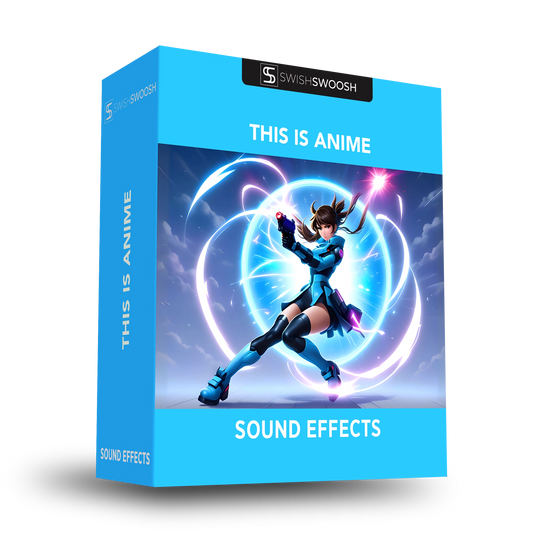
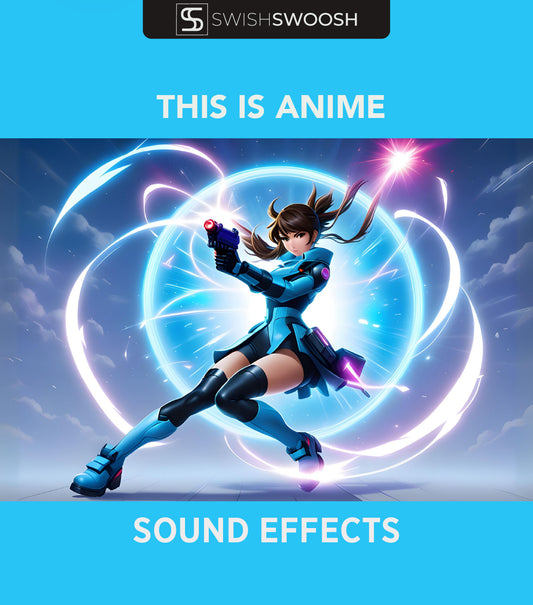
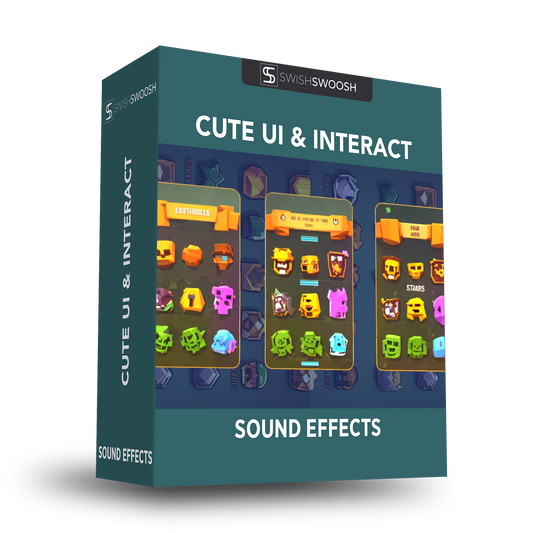




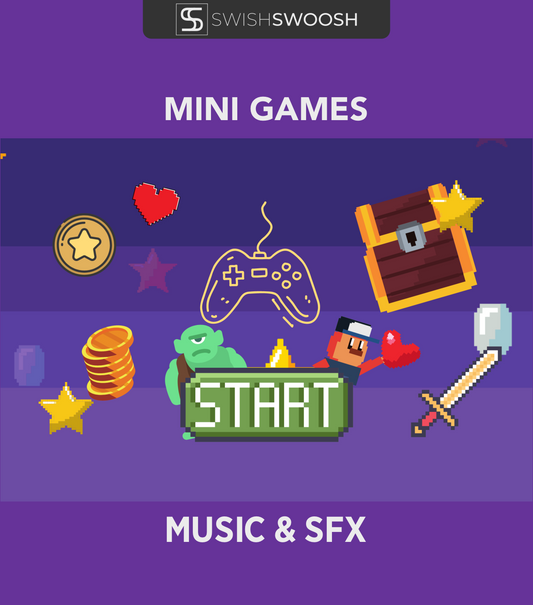
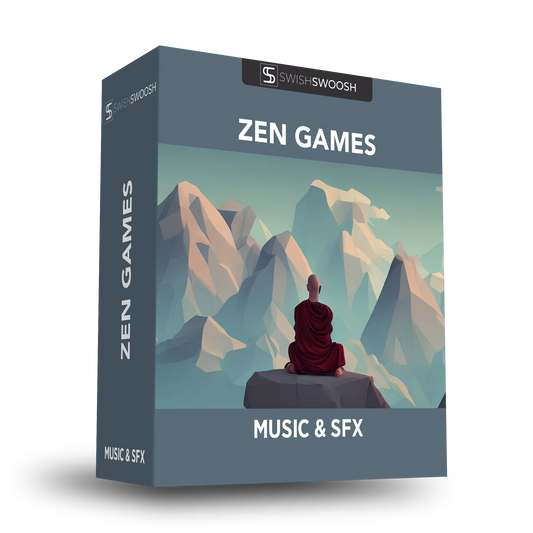
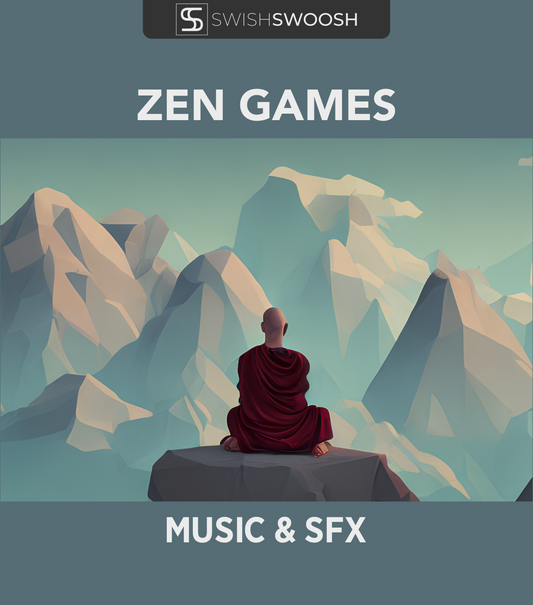
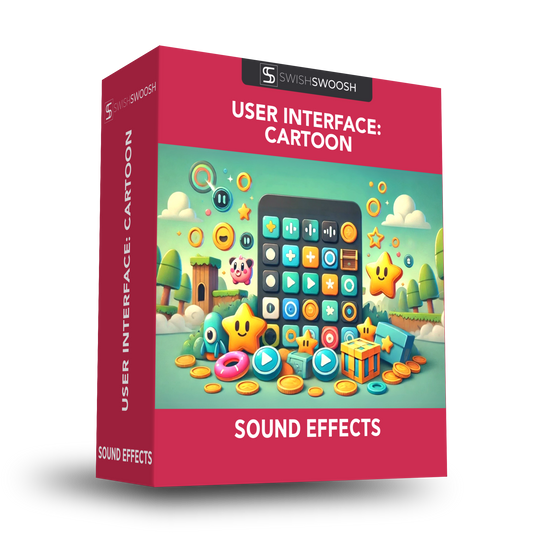

No comments